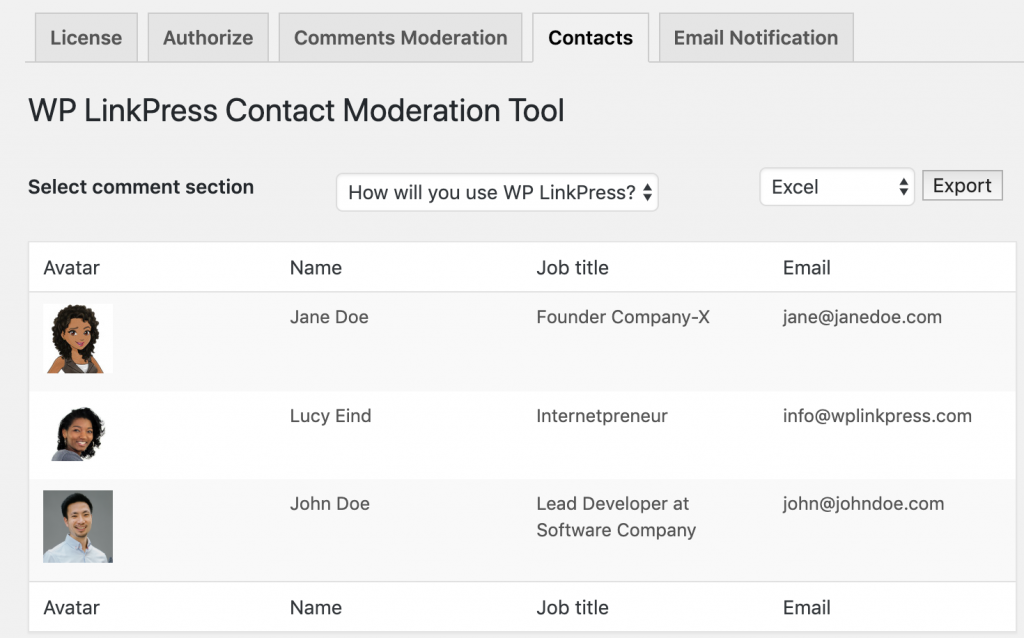Next to comment moderation, it’s also possible to moderate contacts. On the WP LinkPress settings page, go to the “Contacts” tab.
The contacts are sorted based on comment section. Select the comment section first, to see who commented on it. As soon as the comment section is selected the page will load all the contacts automatically.
It will give you detailed information about the contact as for example: profile photo, first and last name, job title and email.
When these contacts authenticated with your website they gave permission to share this information with you.
It’s possible to export the list to an Excel document on the top right of the page.