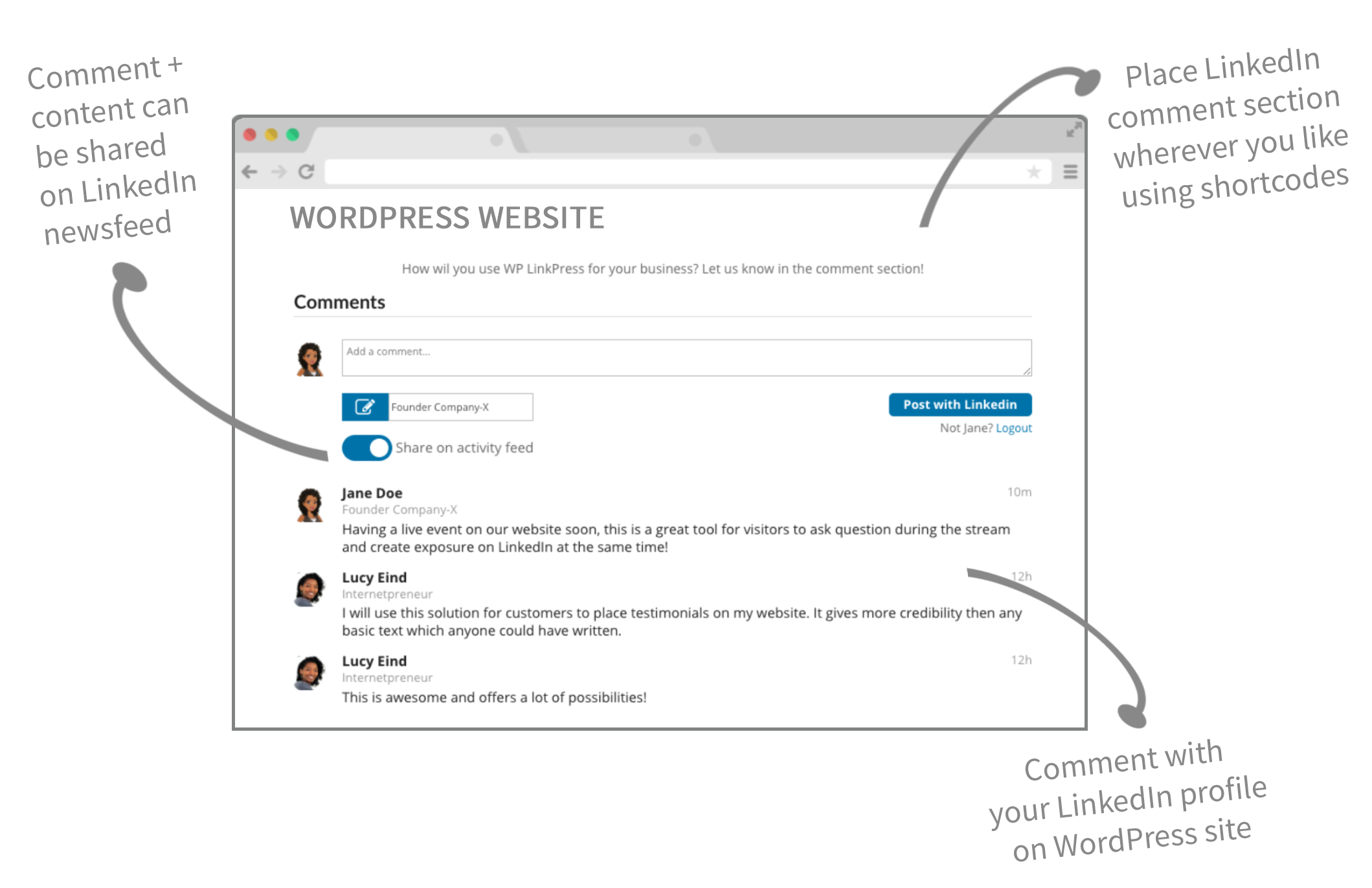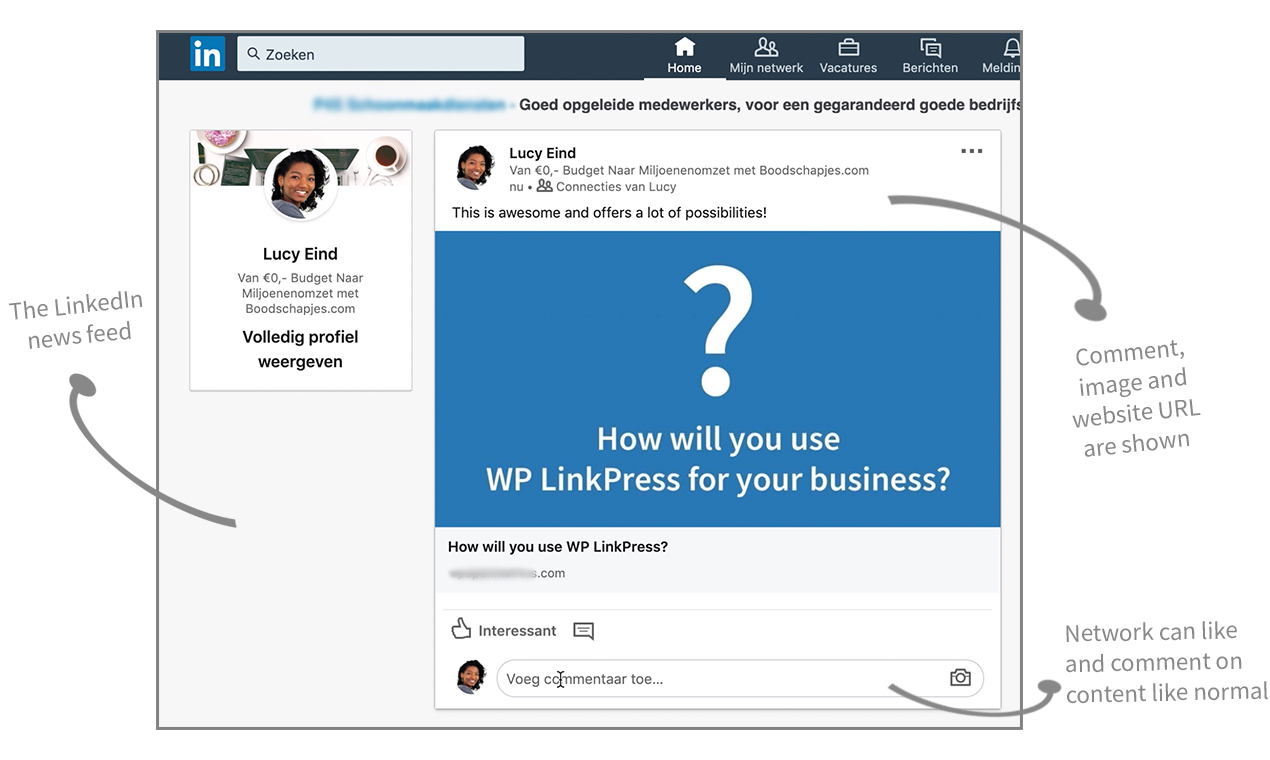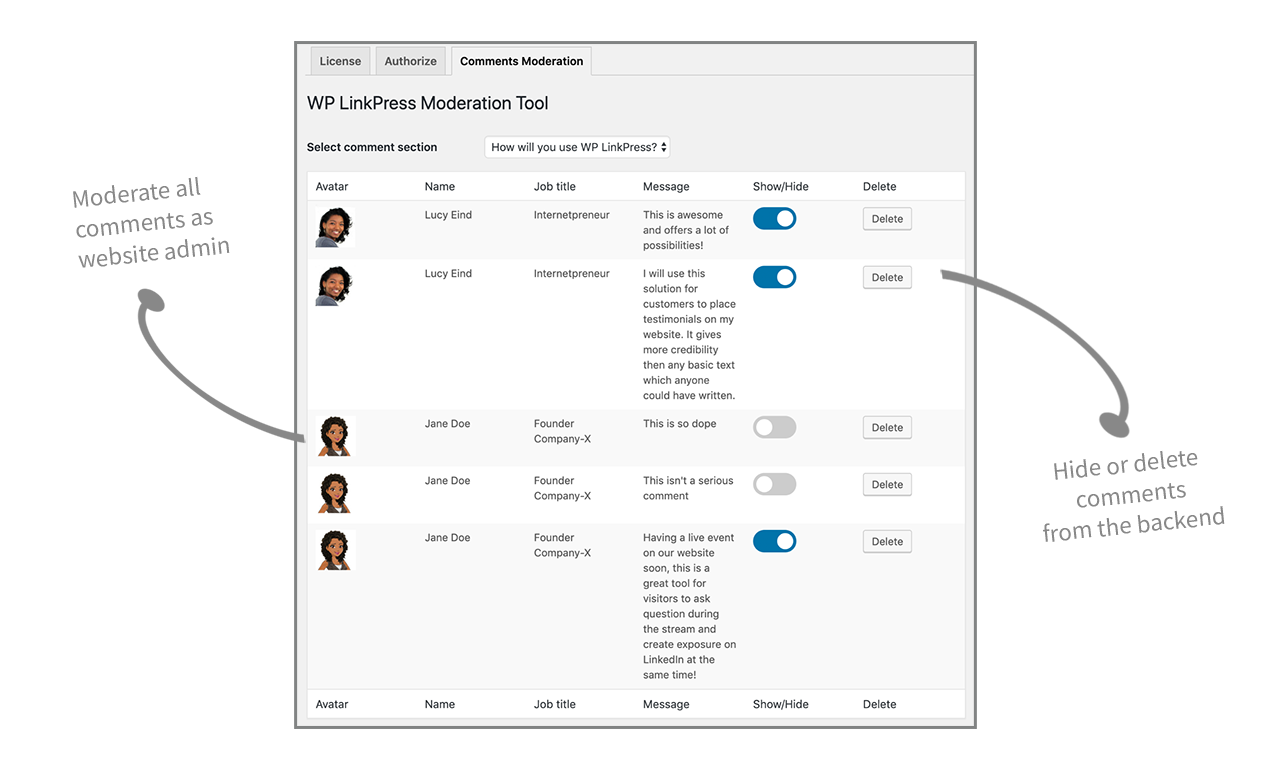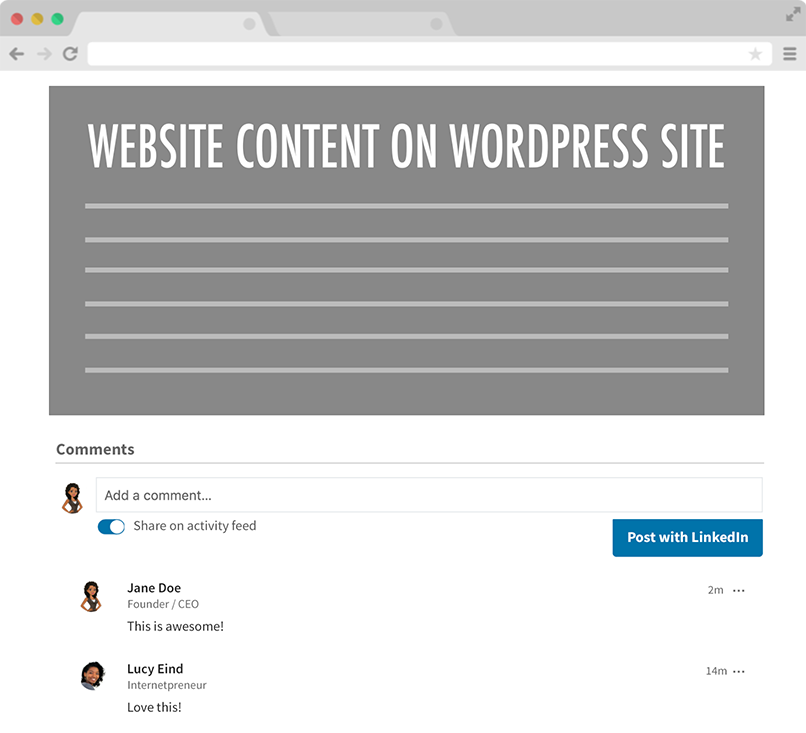It’s finally here!
LinkedIn comments for WordPress websites!
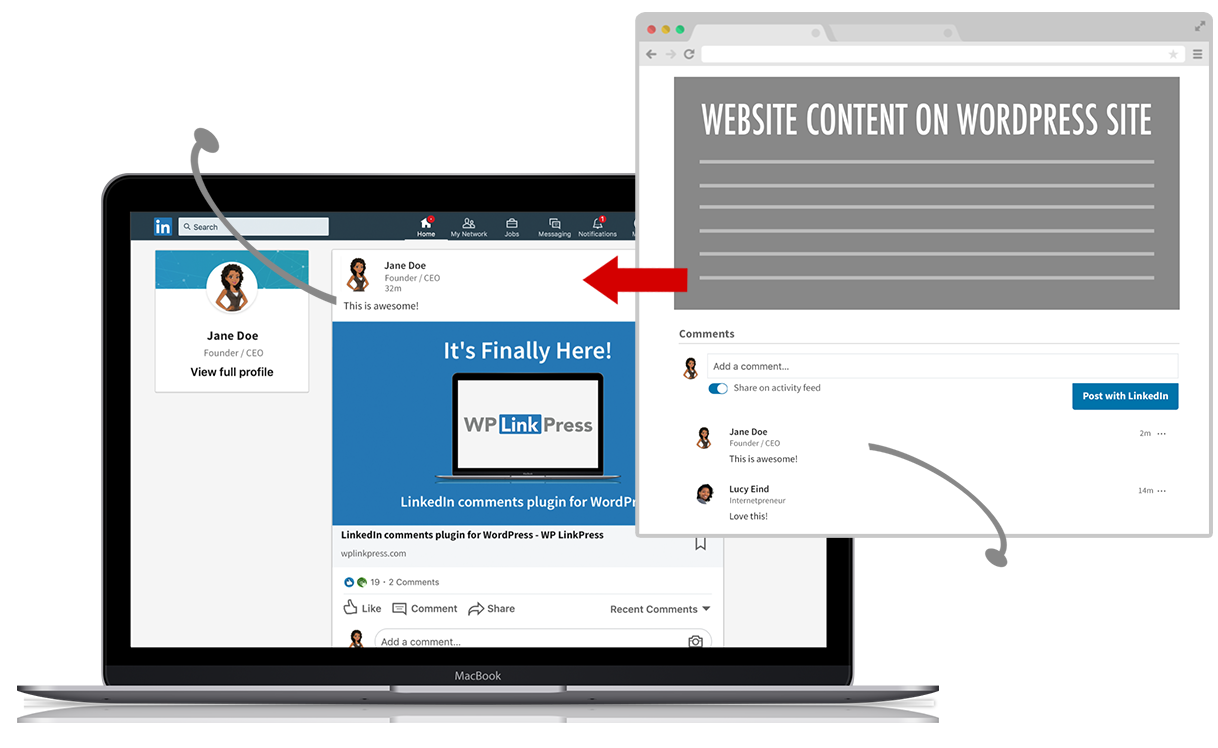
Normally, comments placed on LinkedIn, stayed on LinkedIn..
But not anymore!
WP LinkPress is the 1st and ONLY plugin that utilizes LinkedIn to place comments on your website,
and share the comment & website URL on the LinkedIn activity feed!
How it works:
Why you need LinkedIn comments on your website..
Credibility
LinkedIn profiles will show full names and job titles, which gives more credibility to placed comments on your website.
More traffic
When comments are shared on the LinkedIn feed, the comment and your website URL will reach more people who can visit your website also.
Quality conversations
LinkedIn users are more aware of the decency when placing content than on any other social network. This improves the quality of the comments on your website.
What does it look like?
Comment shared on LinkedIn view
When a comment is placed with a LinkedIn profile on your website, it’s possible to share this on the LinkedIn newsfeed.
The comment itself and a preview of the website page are shared like a normal LinkedIn post,
and connections can like and comment on the post like normal LinkedIn behaviour.
Post, pages & shortcodes
You can use the LinkedIn comment section on any page or post, by activating the feature on the the page/post settings. It’s also possible to use a shortcode anywhere you like to show the LinkedIn comment section on your WordPress website.
Before the comment is made, your visitors can give consent to place the comment on their activity feed or not.

Using Linkedin official guidelines
LinkedIn has 600+ million users registered with an account, which makes it the largest business platform to connect and inspire. Until recently comments placed on LinkedIn, stayed on LinkedIn.. But not anymore! You can comment on your WordPress website content with your LinkedIn account, and the comments will be synchronized to your LinkedIn account and shown in the activity feed.
This integration is made with the official LinkedIn API, using LinkedIn guidelines and runs over a secured connection.
How you can use WP LinkPress to your advantage:
Engaging conversations
Activate the LinkedIn comment section for your blogs, and start having quality conversations.
Chat during livestream
Generate more reach for your business livestream by enabling a LinkedIn comment section on the same page.
Credible reviews
Selling online products or courses? Ask your customers to leave a review with their LinkedIn profile, which has more credibility than any random review or quote on your website.
Sweepstakes
Organise sweepstakes where visitors can join the conversation using their LinkedIn account and share their contribution on the LinkedIn feed. As a website admin you can see (and check) if a participant actually shared their participation on their feed.
Job applications
Have an open vacancy? Add a LinkedIn comment section so visitors can ask questions and start a conversation.
RSVP on invitations
Business event or meet-up? Add a comment section on the page so visitors can RSVP on your event. Other visitors can see who are coming and what they are missing out on if they are not..
Take advantage of LinkedIn comments on your own website!
Choose your license below.
Single Site License
- For use on 1 website
- Commenting with LinkedIn profile
- Sharing comment on LinkedIn newsfeed
- Comment email notifications
- Comment moderation tool
- Collect names, job titles and email addresses
- Including 1 year of updates and support
Unlimited Site License
- For use on unlimited (client) websites
- Commenting with LinkedIn profile
- Sharing comment on LinkedIn newsfeed
- Comment email notifications
- Comment moderation tool
- Collect names, job titles and email addresses
- Including 1 year of updates and support
14-day Money Back
Guarantee

The following functionalities are on the roadmap:
DEVELOPMENT ROADMAP
Version 1.0
Initial stable release which integrates LinkedIn comments on WordPress websites.
Version 1.1
Moderation tools + Job titles
Version 1.2
Comment notifications for website admin
Version 1.3
Collect contact details and email addresses from commenters, along with an export functionality
Version 1.4 – [CURRENT STATUS]
Multi-level comments (answer on comments)
Tag/mention LinkedIn users in comments
Comment notifications for website visitors/commenters
Version 1.5
Customization of elements and colors
Future releases:
– Tag/mention LinkedIn company pages
– Like comments
– Adjust / delete comments by commenter
– Integrate with default WP comment section
– Sweepstake function (redirect after posting)
– RSVP functionality (receive access to page)
And much more to come!
Are you in need of a specific functionality? Just let us know!