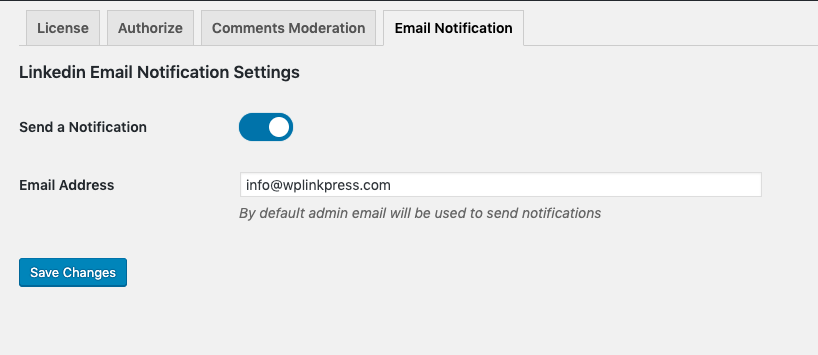On the WP LinkPress settingspage, go to the “notifications” tab to enable or disable email notifications.
If the “send a notification” switch is activated it will send the notifications to the admin email by default. If you configure another email then the admin email, then the system will send the notifications to the configured email instead of the admin email.
Email notifications will be send to you as an website admin, to notify you of new comments made. It will also send notifications to other commenters if they are mentioned on your website with a tag.