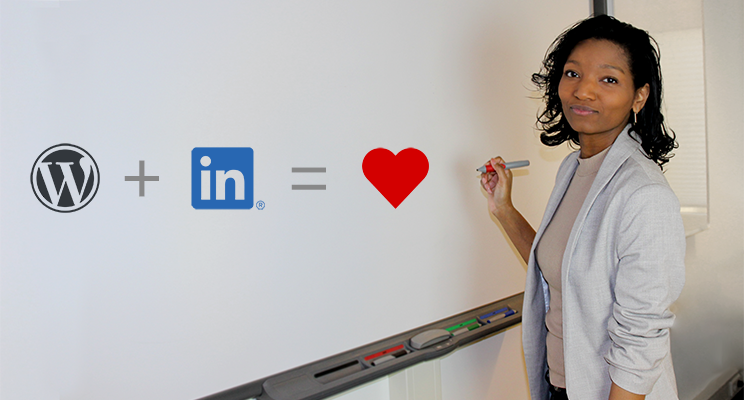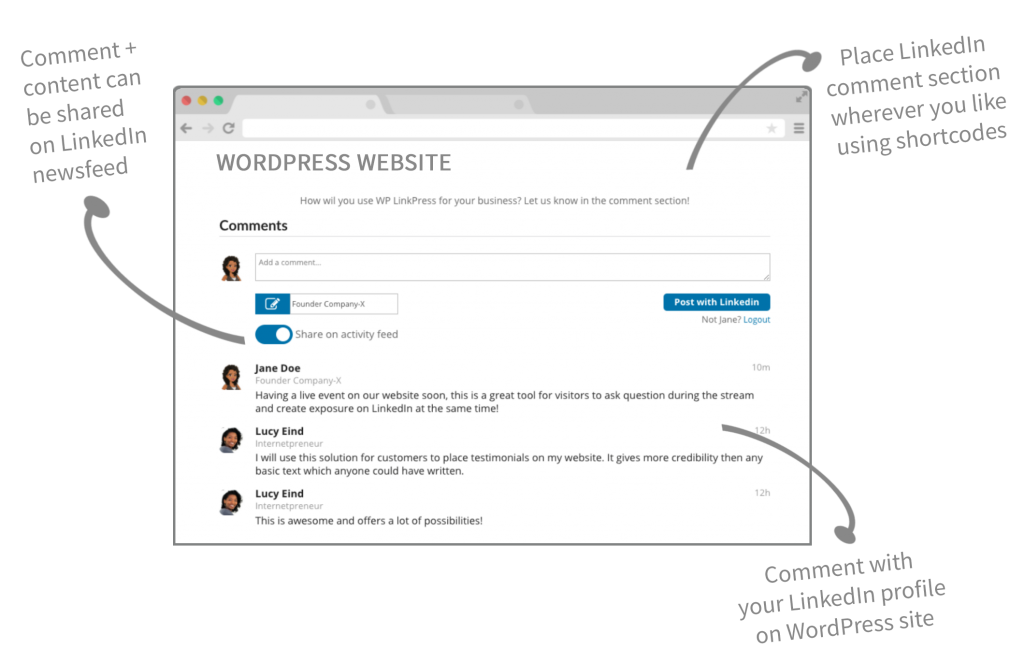For an upcoming project we were in need for our WordPress website to show comments, placed with a LinkedIn profile. You know… Like those fancy Facebook comments sections you see along with a lot of blogs and articles.
Since our project is more business related, and this particular target group is largely represented on LinkedIn, it was pretty obvious that we were in need of LinkedIn comments on our website.
Furthermore:
- LinkedIn profiles are showing full names and job titles, which gives more credibility to placed comments on your website.
- Since it’s a professional platform, LinkedIn users are more aware of the decency when placing content than on any other social network. This improves the quality of the comments on your own site.
- The costless and relevant reach which can be achieved on LinkedIn, makes it’s very interesting to synchronize comments made on the website to the LinkedIn newsfeed.
We experienced great and free reach with LinkedIn already, and want to utilize on that further. I’m convinced that LinkedIn is still growing as a platform, but not everyone is seeing the potential yet. That’s one of the many reasons I want to have the possibility for people to use their LinkedIn account to comment on my website content, WHILE staying connected with the social network to benefit from its perks.
Even though commenting with LinkedIn on external websites can give a boost in reach and credibility of the placed comments, this particular functionality wasn’t available anywhere yet! How come that there were lots of commenting solutions for Facebook, but LinkedIn commenting was nowhere to be found?! The simple answer was: LinkedIn didn’t allowed it. Their systems didn’t offer this kind of development by developers who weren’t a LinkedIn partner. So… that kinda sucked.
Until now…
Fortunately, LinkedIn made some adjustments to their API recently, which makes it possible to interact on a deeper level with their platform as a 3rd party. This means that we were able to build a fitting solution ourselves. It’s called WP LinkPress and its the 1st and only comment solution for LinkedIn on WordPress at this moment.
In this 2-minute video I’ll show you how it works, and how you can benefit from it:
So, in a (not so) nutshell, with WP LinkPress you will be able to:
- Show comments on your WordPress website, placed with LinkedIn profiles (Full name + job title)
- Share the comment and the website URL on the LinkedIn news feed (with consent)
- Moderate the comments as website admin
- Achieve much more than that, since this plugin is in ongoing development!
We would love to see/hear how you would utilize LinkedIn comments on your website!
Want to try this plugin yourself?
Please enter your name and email to receive
a FREE version of WP LinkPress: